Open AP
This is the main inquiry for open transactions on the AP system.
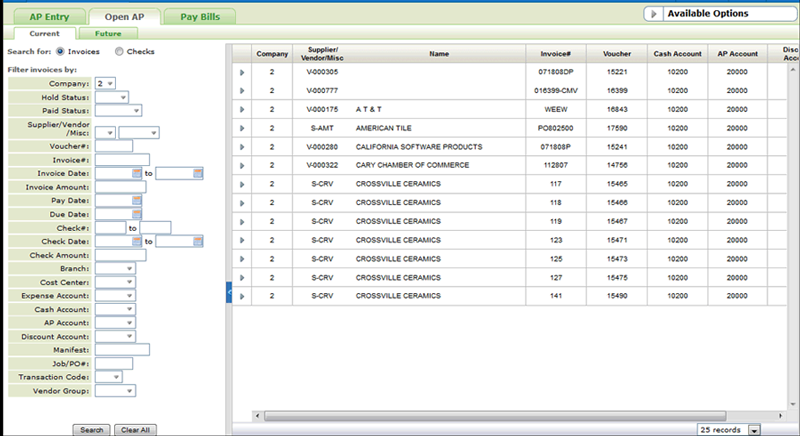
The information on the inquiry includes the vendor's invoice number and date, the amount billed, the amount paid to date, and the date the bill is scheduled to be (or was) paid.
Use the search filters on the left-hand side to narrow the search results down. For example, the Paid State setting can be used to filter the results by Unpaid (no payments made), Open (partial payments or no payment made), or Paid (all invoices paid in full). If you leave all the filters blank, all open AP transactions are included.
Choose to search by vendor invoice or by the checks used for partial or full payment. Items remain in open AP, even if paid in full, until the AP period gets closed out through End-of-Month processes.
Current - Use this tab to view transactions for the current open month.
Future - This tab allows you to view transactions one month into the future. Having a futures capability allows you to keep the current month open until all invoices have been received, instead of closing it immediately at the end of the month. As soon as you close the current month's AP, the future transactions show as current. This functionality can help during End-of Month processes when one month is not completely closed out, but information is starting to be entered for the upcoming month.
- Click the arrow to the left of a transaction and select Edit Invoice.
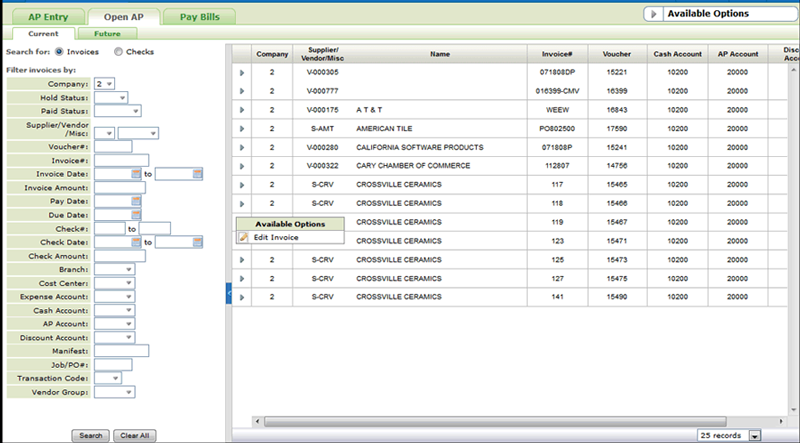
- You can view or edit the invoice related to the open AP transaction.
